HOW TO SPEND REVENUE FUNDS
When do I spend revenue funds?
Whenever your organization would like to pay for all of or part of a club expense using fundraised moneys that have been deposited into the organization's internal revenue account.
Process
1. Before attempting to file any payment request paperwork via your revenue account, please ensure the funds required have been deposited into the organization's revenue account. This can only be done by bringing the funds to CSEI (SC 002) and making the deposit in person. You cannot deposit funds through the Campus Groups platform.
2. Access your organization’s financials by clicking the “Money” option in the navigation menu of your organization’s Campus Groups portal, then clicking "Budgeting."

3. Use the drop-down menu in the top left hand corner to select "Group Revenue Funds." Once that is done, select "Create Budget Request" in the top right hand corner.

4. Fill in the fields for your revenue budget as appropriate. The next page of this pop-up is for the specific items of your request, so broader decriptions are fine here.

5. Next, you will create the item lines that you will request against when submitting your payment request. If you're intending to pay for food with your revenue, you would create a food/catering line. Fill in the exact amount your purchase is going to cost under "amount financed by group." Do not use "amount requested" for a revenue request. Please choose the item lines that best fit the purchase you're looking to make, and only use "other" if no other line item type fits your purchase.

6. Once completed, your revenue budget request should look just like your allocated funds budget items. You will need to wait at least 1 business day before requesting payment from the line items, as the amount requested must be approved by a Campus Groups administrator.

7. Once your requested amount has been approved by a Campus Groups administrator, you can begin your payment request by selecting "request payment" next to the appropriate item line. Please see our guide for creating a payment request for the remaining steps.
If you have any problems using the Campus Groups financial tools or any questions regarding the Center for Student Engagement and Inclusion's student organization funding policies and procedures, please contact studentorgs@ubalt.edu.
 Data saved.
Data saved.

