HOW TO SUBMIT A PAYMENT REQUEST
How do I submit a payment request?
Process
1. Access your organization’s financials by clicking the “Money” option in the navigation menu of your organization’s Campus Groups portal, then clicking "Budgeting." Find the budget item you are intending to pay for, and click "Request Payment."

2. Fill in the appropriate information on the first page of the pop-up. Be sure to label something you wish to pay for as an "Expense" and put the amount you wish to spend from budgeted funds in the "From Allocated" text box; any revenue funds you wish to spend are put in the "Group Funds" text box. The next page of the pop-up is intended to determine what type of payment needs to be made, so this first page has room for detail, but there will also be further oprotunities to explain your purchase.

3. The next page of the pop-up will ask you to select your organization, and choose which type of payment you are trying to make. In the case of this example, you would choose UB Parking Passes. If you're having trouble deciding what type of payment needs to be made, more information on the types of payments that can be made on behalf of your organization can be found here. Each type of payment has its own questions and details necessary to complete the purchase, so it is suggested that you become familiar with the requirements for the type of payment your organization wishes to make.

4. Complete the payment request sections as prompted, based on the type of request you are making.

5. Be sure to click "Submit" when your request is complete, or it will not be received for processing. If you would like to come back to your payment request at a later time, click "Save as Draft."

6. Your request has been submitted, and will need to complete the approval process before the payment will be processed.
If you have any problems using the Campus Groups financial tools or any questions regarding the Center for Student Engagement and Inclusion's student organization funding policies and procedures, please contact studentorgs@ubalt.edu.
 Data saved.
Data saved.

